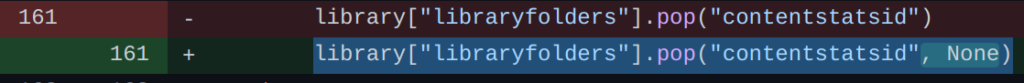Physical Address
304 North Cardinal St.
Dorchester Center, MA 02124
Physical Address
304 North Cardinal St.
Dorchester Center, MA 02124
If you are looking for a way to play Windows games on Linux, and you’re not sure how… look no further!
Lutris has been a life saver for me. I have been looking for a way to play Windows games since switching over to Linux full-time, and it has been a rather frustrating experience to say the least. I really hope that Lutris is able to help you get back to gaming like it has for me.
You can checkout the Lutris page here: https://lutris.net/
You can also look into their GitHub page here: https://github.com/lutris/lutris
I ran into an issue with Lutris where I kept attempting to launch games that they would just stay in a “loading” state forever. It ended up being a file that I needed to modify. I’m going to post the fix below in the event you also run into the same issue.
I found the fix within the Lutris GitHub page here: https://github.com/lutris/lutris/commit/072e72a4aefd91101b79dd05d8ce9f100a4b6b0c
The fix is the following…
Modify /usr/lib/python3/dist-packages/lutris/util/steam/config.py
Change library[“libraryfolders”].pop(“contentstatsid”) to library[“libraryfolders”].pop(“contentstatsid”, None)